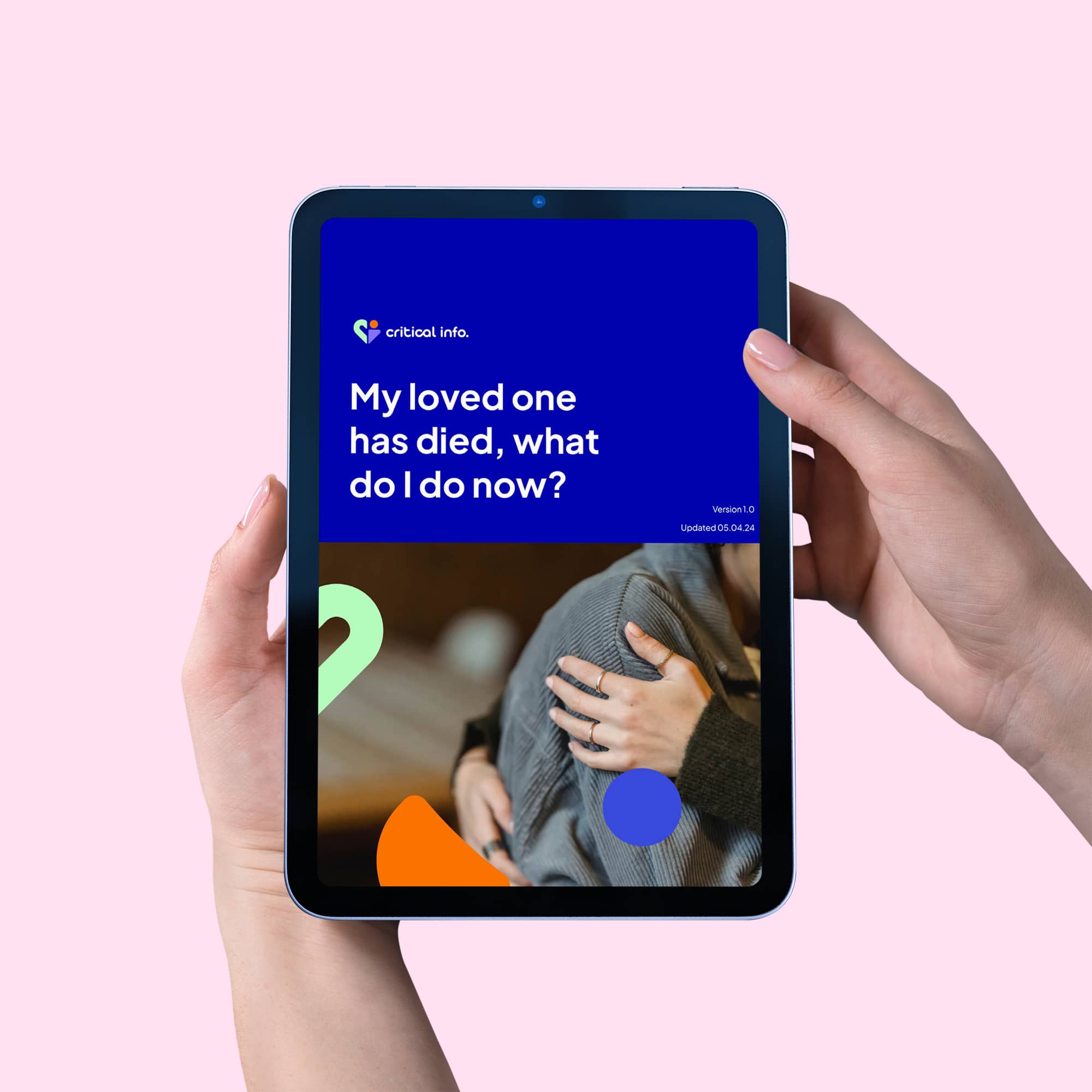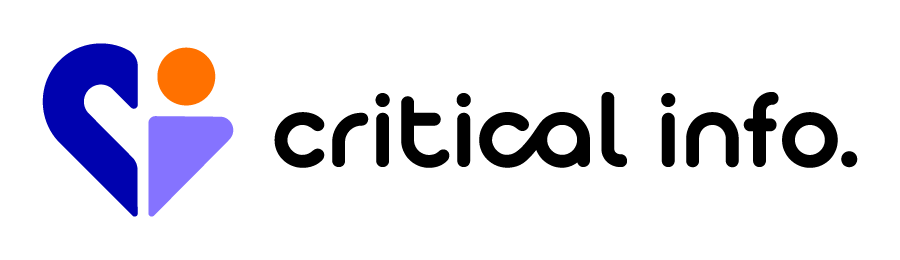FAQs
Critical Info Platform Guides
Critical Info Platform – Quick Start Guide
How to Explain the Key Contact Role: A Conversation Cheat Sheet for Main Users
Supporter’s Conversation Guide
Don’t be Caught Dead podcast episodes to support the Critical Info Platform
Critical Info Platform - Instructional video - Recording audio and video
Who should use the Critical Info Platform?
The Critical Info Platform is designed for anyone who wants to make life easier for their loved ones by getting organised before a crisis happens.
The Platform is especially valuable for:
- Individuals and families who want peace of mind knowing their wishes, preferences, and important information are together in one safe and secure online space.
- Busy adults juggling work, kids, and parents and don’t want to leave their family searching for answers in an emergency.
- Older Australians who want to make sure their end-of-life wishes are clear and accessible, reducing stress for children and carers .
- People living with illness or disability who want to be prepared for hospital visits or sudden health changes.
- Couples and households planning for shared responsibilities, finances, and future care.
- Carers and support networks who need a reliable way to locate essential documents and information quickly.
In short: If you have loved ones who many need to step in during a hospital visit, accident, or death, the Critical Info Platform is for you + them.
What devices can access the Critical Info? Do I need an internet connection?
All smartphones, tablets, laptops, and computers that have a web browser installed, such as Google, Safari, or Internet Explorer, can access Critical Info as itis a secure cloud-based web platform, which means you can access your information anywhere, anytime. In order to access the Critical Info Platform you will need to be connected to the internet and a valid email address.
The Critical Info Platform is designed to be viewed on mobile and desktop. Itis optimised for the following devices and platforms: Windows 10 (desktop), Google Chrome, Apple Mac, Apple iPhone, Apple iPad, Apple Safari, Android Phone & Google Chrome.
Learn more about device compatibility in the Critical Info Platform Guide section in the Resource Hub on our website.
When I get the Critical Info Platform, what’s the best way to get my Critical information organised?
This simple system will help you get your paperwork sorted for when your information becomes critical.
You will start on Day 1 questionnaire and move forward in chronological order.
To make it a little easier for you, we have grouped each day’s questions into topics as outlined below:
Day 1: About Me
Day 2: Health
Day 3: Heritage, Gender, Sexuality & Spirituality
Day 4: Important documents
Day 5: My Pets
Day 6: Social
Day 7: Employment
Day 8: My Business
Day 9: Education
Day 10: Finances
Day 11: Assets
Day 12: Professional Services & Suppliers
Day 13: My Digital Life
Day 14: My End-of-life Ceremony & My Secrets
Day 15: Key Contacts
Please note that you must complete the questionnaire sequentially; that is, day 3 can only be clicked when days 1 and 2 are completed.
We do not want you to upload your data or documents. So, you will need to think about where you will collect and store your physical files. For best practices on storing physical documents in your home, you may want to keep these items safe from people you don't want to access your personal information and any emergencies, like fires or floods. Consider general advice such as using fire/flood-safe, lockable filing cabinets, safes, or secure storage areas.
At the end of the 15 days, your answers will be transcribed and given back to you in the form of a PDF. You will have:
• A concise list of all your personal information.
• A To-Do List of what documents you still need to collect.
• Nominated two Key Contacts so that you can advise where your personal information is. So, in an emergency, they can access your critical information.
• Access to Step-by-step Guides so you can complete any outstanding tasks.
However, you can turn off the daily emails at any time in your account profile and do it at your own pace.
What information do I need to upload to the Critical Info Platform?
At Critical Info, we follow government best-practice directives around data minimisation, which means we only collect the information necessary to complete the task at hand. Our primary purpose is to ensure that if someone is hospitalised or dies, their nominated Key Contacts have timely access to the information they need to act — typically within two hours.
For this reason, you are not required to upload sensitive documents online. Instead, the Platform asks only for your basic contact details (such as name, address, date of birth, mobile number, and email). We never request sensitive IDs, bank account details, tax numbers, medical records, or legal documents.
Our focus is on helping you:
- Compile your important documents
- Print and identify what you need to gather
- Store them safely and securely at home, where they can be accessed quickly in a crisis
This approach not only supports real-world access when it matters most but also significantly reduces the risk of data breaches or hacking. That said, Critical Info still meets all relevant security and privacy obligations. The Platform is hosted on sovereign Australian servers and managed by an ISO 27001 and ISO 9001 dual-certified provider, with compliance embedded in our policies and procedures. You can view these policies on our website.
Is my data secure?
Your privacy and security are our top priority.
The Critical Info Platform is intentionally designed so you never need to upload sensitive documents like bank details, IDs, or your tax file number. Instead, we guide you to identify which documents matter, note where they are securely stored at home (ideally in a fire- or flood-proof location), and ensure your Key Contacts know how to access them when needed.
All information you do enter—such as your preferences, contact details, and legacy messages—is stored securely on Australian-based servers, managed by an organisation independently certified under ISO 27001(Information Security) and ISO 9001 (Quality Management). You can read more about our developer, Vokke on their website: https://www.vokke.com.au/
This is backed by Australian privacy and information management laws, giving you added peace of mind. Our policies can be viewed on our website.
For extra protection, we recommend:
- Using a password manager to create and store strong, unique passwords
- Always enabling two-factor authentication (2FA)
- Never sharing your passwords with anyone
- Remembering that only one login session can be active at a time
- Knowing you’ll be logged out automatically after periods of inactivity for added security.
More information can be found in the Critical Info Platform Guide, available in the Resource Hub on our website, under Support – Online Security, Privacy and Document Storage.
When using the Critical Info Platform, do I need a paid membership to view content shared with me as a Key Contact?
No you will have full access to the information the account holder provided you access with on their account creation. You will just need to verify your contact details.
How do I get in contact with Critical Info?
You can email us at contactus@criticalinfo.com.au. Alternatively, you can call our Founder & CEO, Catherine Ashton, on (03) 8595-3033. If the call goes through to voicemail, please leave a message and she will return your call. Thank you
I would like my organisation to be listed under the Support section?
You can email us at contactus@criticalinfo.com.au. Alternatively, you can call our Founder & CEO, Catherine Ashton, on (03) 8595-3033. If the call goes through to voicemail, please leave a message and she will return your call. Thank you
Do I have to complete each of the 15 days ?
Yes, you do, but you can do it at your own pace if you like, as you can turn off the daily emails at any time in your account profile.
We are providing you with a simple system to help you get your paperwork sorted for when your information becomes critical.
You will start on Day 1 questionnaire and move forward in chronological order.
To make it a little easier for you, we have grouped each day’s questions into topics as outlined below:
Day 1: About Me
Day 2: Health
Day 3: Heritage, Gender, Sexuality & Spirituality
Day 4: Important documents
Day 5: My Pets
Day 6: Social
Day 7: Employment
Day 8: My Business
Day 9: Education
Day 10: Finances
Day 11: Assets
Day 12: Professional Services & Suppliers
Day 13: My Digital Life
Day 14: My End-of-life Ceremony & My Secrets
Day 15: Key Contacts
Please note that you must complete the questionnaire sequentially; that is, day 3 can only be clicked when days 1 and 2 are completed.
We do not want you to upload your data or documents. So, you will need to think about where you will collect and store your physical files. For best practices on storing physical documents in your home, you may want to keep these items safe from people you don't want to access your personal information and any emergencies, like fires or floods. Consider general advice such as using fire/flood-safe, lockable filing cabinets, safes, or secure storage areas.
At the end of the 15 days, your answers will be transcribed and given back to you in the form of a PDF. You will have:
• A concise list of all your personal information.
• A To-Do List of what documents you still need to collect.
• Nominated two Key Contacts so that you can advise where your personal information is. So, in an emergency, they can access your critical information.
• Access to Step-by-step Guides so you can complete any outstanding tasks.
However, as mentioned, you can turn off the daily emails at any time in your account profile and do it at your own pace.
Can the Critical Info Platform be used anywhere in the world?
The Critical Info Platform is designed to be used in Australia only. The Platform will use all Australian time zones.
If you are interested in having this Platform available in your country, please email contactus@criticalinfo.com.au.
What does my subscription include?
Your subscription provides you with access to the Critical Info Platform, which guides you through the process of compiling your important documents in a printed formatto safely store in your home. This allows your loved ones to use these documents when the need arises, such as an accident, hospital visit, or death.
Your subscription gives you full access to the Critical Info Platform, including:
- A 15-day guided process with daily prompts you can complete in just10 minutes.
- Options to record your answers in text, audio, or video (with transcription).
- A downloadable PDF summary of your answers at Day 15.
- A To-Do Listthat shows which documents you still need to collect.
- The ability to nominate two Key Contacts who can act on your behalfin an emergency or after death.
- Ongoing access to update your profile throughoutthe year.
- Tips and resources to support conversations with loved ones about your wishes.
Where is the best place to store my important documents?
Consider general advice such as using lockable filing cabinets, safes, or secure storage areas. Additionally, shredding sensitive documents before disposal is recommended. More information can be found in the Critical Info Platform Guide, available in the Resource Hub on our website, and under Support – Online Security, Privacy and Document Storage.
Key Contacts (Why nominate, How to choose, Change my mind)
When you create your Critical Info Platform profile, you are required to nominate two Key Contacts. These are trusted people who will have access to your important information if you are hospitalised or die. Having two ensures there is always a backup if one is unavailable.
Why nominate Key Contacts?
- They act quickly in an emergency — typically within 12, 24, or 48 hours.
- They know where your important printed documents are kept in your home.
- They can access your Critical Info profile (based on the permissions you choose).
- They are the people you trust most to carry out your wishes.
How to choose your Key Contacts
- Ideally, at least one (if not both) should be your executor/s.
- Choose people who are reliable, organised, and willing to accept the role.
- Talk to them beforehand so they understand what’s involved.
- Reassure them: being a Key Contact is not about making legal or medical decisions — it’s about having access to the right information at the right time.
How it works
- Your Key Contacts receive an email invitation to accept their role.
- Once they accept, they get their own Key Contact dashboard.
- They only see information you’ve chosen to share.
- If they need to request access in a crisis, you’ll receive an SMS. You have one hour to approve or deny the request. If you can’t respond (e.g. you’re in hospital),the information you’ve pre-approved becomes visible to them automatically.
Changing your Key Contacts
You can update or replace your Key Contacts at any time in your profile. If you change a Key Contact, the old one is archived and a new invitation is sent. Always let your Key Contacts know before you make a change, as they will receive an email notification.
Step-by-step instructions for inviting, replacing, and managing Key Contacts are in the Critical Info Platform – Comprehensive User Guide 2025, available on our website.
What happens if I don’t finish my 15-day profile?
If you are hospitalised or die before completing your 15-day profile, Critical Info may provide your nominated key contacts with access to your incomplete profile in its then-current form.
Does Critical Info share my data with other organisations?
From time to time, we may share de-identified data (data that cannot reasonably identify you) with trusted partner organisations for research, evaluation, and service improvement purposes only.
Does Critical Info help people from diverse cultural backgrounds?
Yes. The Platform includes culturally inclusive prompts, as well as access to our Resource Hub and Don’t Be Caught Dead podcast episodes to support a wide range of perspectives and traditions.
I have more questions
We may have answered them in this list of FAQs.
If not, please feel free to email your question to us using the Contact Us form on the website.